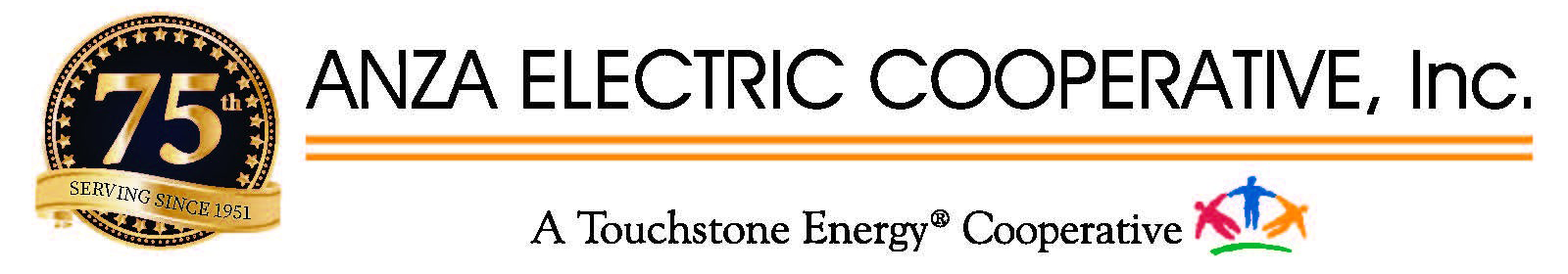Online Bill Pay Portal
Our online payment portal is easy to use! Click HERE to access your account information, make online payments, set up automatic payments, and receive free notification when your bill is due. You may also elect to receive your bill electronically.
For first time users, your account number is listed on your bill. Click on the Login button and choose New User. Follow the prompts to create your online account. Please call our office at 951-763-4333 if you are having trouble setting up your account.
Do you need to authorize someone to transact business your account?
If the account is only in your name but you would like to allow an individual to transact business (on your account), obtain billing and payment history, you will need to complete the Authorization to Transact form.
Once completed, please return the form to the cooperative office and your account will be noted.
Need to add someone to your account?
If you would like to add an individual to your account, you need to complete a Conversion of Membership Form. A credit check will be completed to determine whether a deposit is necessary.
Once the second name is added, that individual will be equally responsible for the electric account and also equally entitled to all capital credits earned on the account.
Please return the form to the cooperative office once the form is completed.
Please contact cooperative office if you have any questions about either form at
951-763-4333 or e-mail: aec@anzaelectric.org.