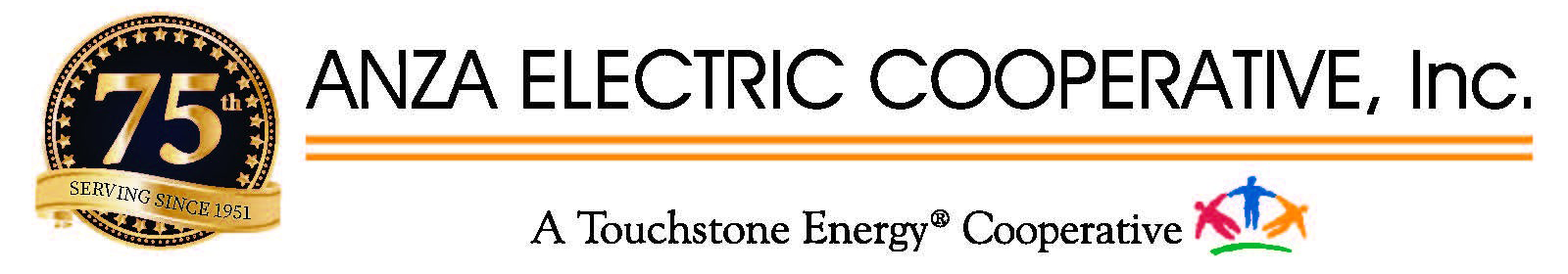Is your account past due?
If your due date has passed or you have a payment arrangement you have not kept, contact the AEC office right away. In most cases, we can offer some additional payment time.
What will happen if I don’t pay by the due date?
The short answer is, your service will be disconnected. Disconnecting services for the non-payment is the last thing we want to do. That's why we encourage members to contact the AEC office.
If you receive a delinquent notice on your bill, you will need to respond by the date hi-lighted in the message and also listed in red at the bottom of the bill as the “Disconnect Date. ”
If you have already made a payment arrangement and find you can’t keep the date, be sure to contact the AEC office to see if new arrangements can be made. If no arrangement exists or an arrangement has been broken, a message will be sent to the phone number(s) we have on file letting you know to respond by a specific date and time to avoid disconnection.
This will be your only message.
Don’t wait for this message to be sent. Why? We may not have a good phone number for you. You can contact the office by phone or email to find out what phone numbers are listed for your account or view your account online.
If you haven’t set up a username/password on our customer portal, use your account number as your User ID and click "Create Account" . Once you've obtained access you can change your profile information including your username and password by clicking on ”My Account.”
What can I do?
- Respond by the due date printed on your bill.
- Keep any payment arrangements you have already made or contact the AEC office to see about setting up a new one.
- Respond to any messages that are sent to you about your account.
- Sign up for Alerts & Reminders to receive due date notification in the form of text or email. You can also receive past due notification, e-bills, payment confirmation and more. Contact the AEC office and we'll be happy to set you up.
- Pay online or set up an automatic payment draft. On our customer portal use your account number as the User ID and click "Create Account". Then you can click on the “My Account” tab and change them to whatever you’d like.
- Call our toll free Pay-by-Phone system at 844-311-7201. If you are calling from the phone number listed on your account the system will recognize that phone number and tie it to your account. This service is available 24/7.
• Make sure we have your correct contact phone numbers in our system so that we can contact you through the messaging system.
Ask us about our financial assistance options.